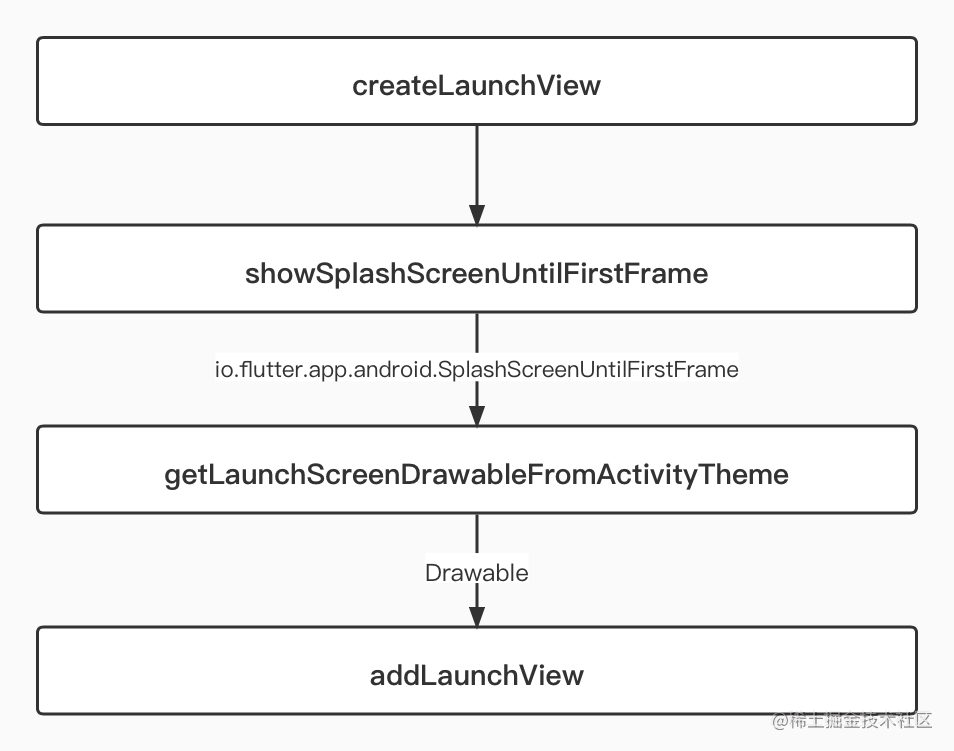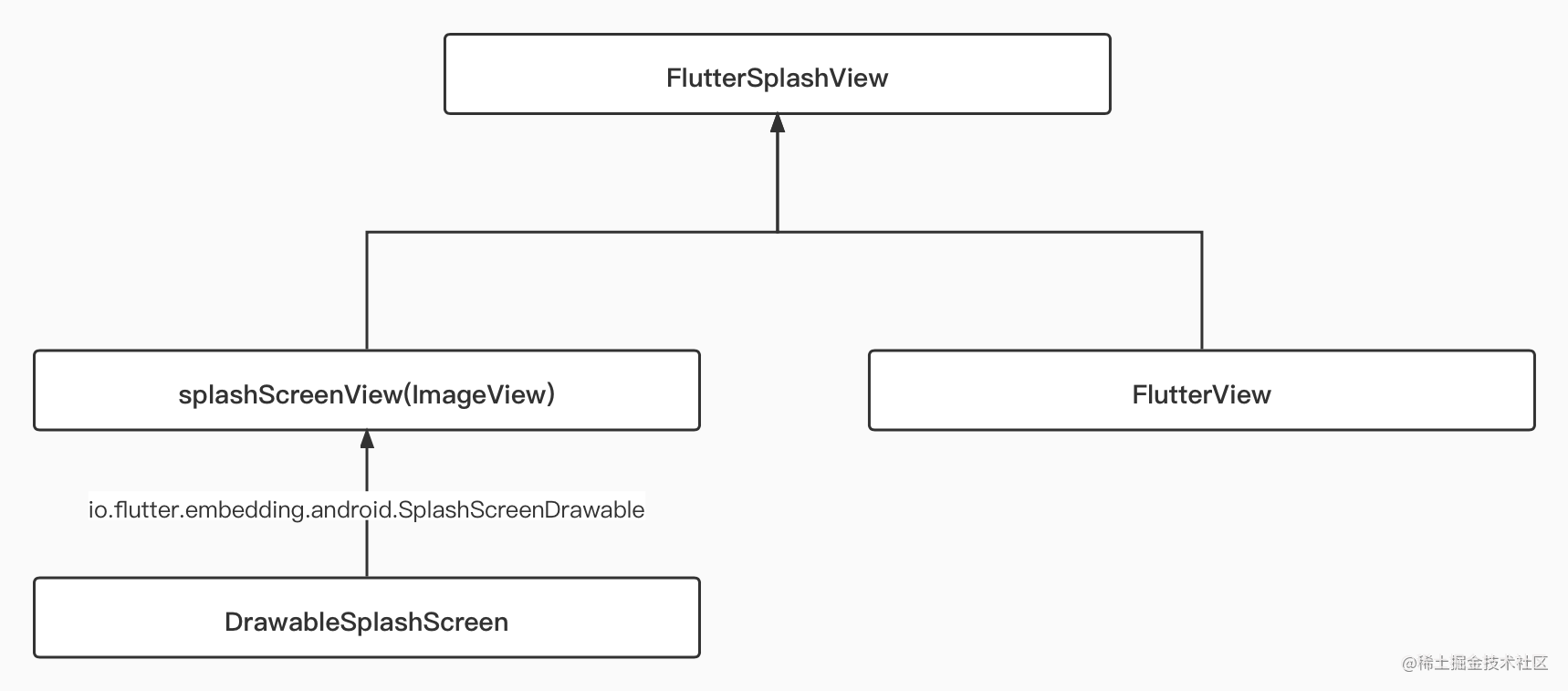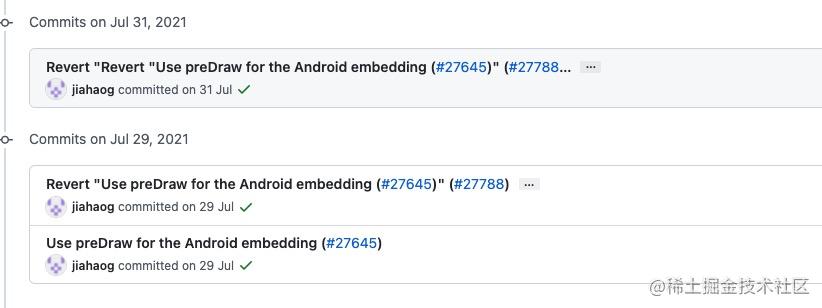APP 启动页在国内是最常见也是必备的场景,其中启动页在 iOS 上算是强制性的要求,其实配置启动页挺简单,因为在 Flutter 里现在只需要:
- iOS 配置
LaunchScreen.storyboard; - Android 配置
windowBackground;
一般只要配置无误并且图片尺寸匹配,基本上就不会有什么问题,那既然这样,还有什么需要适配的呢?
事实上大部分时候 iOS 是不会有什么问题,因为 LaunchScreen.storyboard 的流程本就是 iOS 官方用来做应用启动的过渡;而对于 Andorid 而言,直到 12 之前 windowBackground 这种其实只能算“民间”野路子,所以对于 Andorid 来说,这其中就涉及到一个点:
[Flutter's first frame] + [time needed to jump from raster to main thread and get a next Android vsync] = [Android's first frame].
所以下面主要介绍 Flutter 在 Android 上为了这个启动图做了哪些骚操作~
一、远古时期
在已经忘记版本的“远古时期”, FlutterActivity 还在 io.flutter.app.FlutterActivity 路径下的时候,那时启动页的逻辑相对简单,主要是通过 App 的 AndroidManifest 文件里是否配置了 SplashScreenUntilFirstFrame 来进行判断。
<meta-data
android:name="io.flutter.app.android.SplashScreenUntilFirstFrame"
android:value="true" />
在 FlutterActivity 内部 FlutterView 被创建的时候,会通过读取 meta-data 来判断是否需要使用 createLaunchView 逻辑:
- 1、获取当前主题的
android.R.attr.windowBackground这个Drawable; - 2、创建一个
LaunchView并加载这个Drawable; - 3、将这个
LaunchView添加到Activity的ContentView; - 4、在Flutter
onFirstFrame时将这个LaunchView移除;
private void addLaunchView() {
if (this.launchView != null) {
this.activity.addContentView(this.launchView, matchParent);
this.flutterView.addFirstFrameListener(new FirstFrameListener() {
public void onFirstFrame() {
FlutterActivityDelegate.this.launchView.animate().alpha(0.0F).setListener(new AnimatorListenerAdapter() {
public void onAnimationEnd(Animator animation) {
((ViewGroup)FlutterActivityDelegate.this.launchView.getParent()).removeView(FlutterActivityDelegate.this.launchView);
FlutterActivityDelegate.this.launchView = null;
}
});
FlutterActivityDelegate.this.flutterView.removeFirstFrameListener(this);
}
});
this.activity.setTheme(16973833);
}
}
是不是很简单,那就会有人疑问为什么要这样做?我直接配置 Activity 的 android:windowBackground 不就完成了吗?
这就是上面提到的时间差问题,因为启动页到 Flutter 渲染完第一帧画面中间,会出现概率出现黑屏的情况,所以才需要这个行为来实现过渡。
2.5 之前
经历了“远古时代”之后,FlutterActivity 来到了 io.flutter.embedding.android.FlutterActivity, 在到 2.5 版本发布之前,Flutter 又针对这个启动过程做了不少调整和优化,其中主要就是 SplashScreen。
自从开始进入embedding 阶段后,FlutterActivity 主要用于实现了一个叫 Host 的 interface,其中和我们有关系的就是 provideSplashScreen。
默认情况下它会从 AndroidManifest 文件里是否配置了 SplashScreenDrawable 来进行判断。
<meta-data
android:name="io.flutter.embedding.android.SplashScreenDrawable"
android:resource="@drawable/launch_background"
/>
默认情况下当 AndroidManifest 文件里配置了 SplashScreenDrawable,那么这个 Drawable 就会在 FlutterActivity 创建 FlutterView 时被构建成 DrawableSplashScreen。
DrawableSplashScreen 其实就是一个实现了 io.flutter.embedding.android.SplashScreen 接口的类,它的作用就是:
在 Activity 创建 FlutterView 的时候,将
AndroidManifest里配置的SplashScreenDrawable加载成splashScreenView(ImageView);,并提供transitionToFlutter方法用于执行。
之后 FlutterActivity 内会创建出 FlutterSplashView,它是个 FrameLayout。
FlutterSplashView 将 FlutterView 和 ImageView 添加到一起, 然后通过 transitionToFlutter 的方法来执行动画,最后动画结束时通过 onTransitionComplete 移除 splashScreenView 。
所以整体逻辑就是:
- 根据 meta 创建
DrawableSplashScreen; FlutterSplashView先添加了FlutterView;FlutterSplashView先添加了splashScreenView这个 ImageView;- 最后在
addOnFirstFrameRenderedListener回调里执行transitionToFlutter去触发 animate ,并且移除splashScreenView。
当然这里也是分状态:
- 等引擎加载完成之后再执行
transitionToFlutter; - 引擎已经加载完成了马上执行
transitionToFlutter; 当前的
FlutterView还没有被添加到引擎,等待添加到引擎之后再transitionToFlutter;public void displayFlutterViewWithSplash(@NonNull FlutterView flutterView, @Nullable SplashScreen splashScreen) { if (this.flutterView != null) { this.flutterView.removeOnFirstFrameRenderedListener(this.flutterUiDisplayListener); this.removeView(this.flutterView); } if (this.splashScreenView != null) { this.removeView(this.splashScreenView); } this.flutterView = flutterView; this.addView(flutterView); this.splashScreen = splashScreen; if (splashScreen != null) { if (this.isSplashScreenNeededNow()) { Log.v(TAG, "Showing splash screen UI."); this.splashScreenView = splashScreen.createSplashView(this.getContext(), this.splashScreenState); this.addView(this.splashScreenView); flutterView.addOnFirstFrameRenderedListener(this.flutterUiDisplayListener); } else if (this.isSplashScreenTransitionNeededNow()) { Log.v(TAG, "Showing an immediate splash transition to Flutter due to previously interrupted transition."); this.splashScreenView = splashScreen.createSplashView(this.getContext(), this.splashScreenState); this.addView(this.splashScreenView); this.transitionToFlutter(); } else if (!flutterView.isAttachedToFlutterEngine()) { Log.v(TAG, "FlutterView is not yet attached to a FlutterEngine. Showing nothing until a FlutterEngine is attached."); flutterView.addFlutterEngineAttachmentListener(this.flutterEngineAttachmentListener); } } } private boolean isSplashScreenNeededNow() { return this.flutterView != null && this.flutterView.isAttachedToFlutterEngine() && !this.flutterView.hasRenderedFirstFrame() && !this.hasSplashCompleted(); } private boolean isSplashScreenTransitionNeededNow() { return this.flutterView != null && this.flutterView.isAttachedToFlutterEngine() && this.splashScreen != null && this.splashScreen.doesSplashViewRememberItsTransition() && this.wasPreviousSplashTransitionInterrupted(); }当然这个阶段的 FlutterActivity 也可以通过
overrideprovideSplashScreen方法来自定义 SplashScreen。注意这里的 SplashScreen 不等于 Android 12 的 SplashScreen。
看到没有,做了这么多其实也就是为了弥补启动页和 Flutter 渲染之间,另外还有一个优化,叫 NormalTheme。
当我们设置了一个
Activity的windowBackground之后,其实对性能还是多多少少会有影响,所以官方就增加了一个NormalTheme的配置,在启动完成之后将主题设置为开发者自己配置的NormalTheme。
通过该配置 NormalTheme ,在 Activity 启动时,就会首先执行 switchLaunchThemeForNormalTheme(); 方法将主题从 LaunchTheme 切换到 NormalTheme。
<meta-data
android:name="io.flutter.embedding.android.NormalTheme"
android:resource="@style/NormalTheme"
/>
大概配置完就是如下样子,前面分析那么多其实就是为了告诉你,如果出现问题了,你可以从哪个地方去找到对应的点。
<activity
android:name=".MyActivity"
android:theme="@style/LaunchTheme"
// ...
>
<meta-data
android:name="io.flutter.embedding.android.NormalTheme"
android:resource="@style/NormalTheme"
/>
<intent-filter>
<action android:name="android.intent.action.MAIN"/>
<category android:name="android.intent.category.LAUNCHER"/>
</intent-filter>
</activity>
2.5 之后
讲了那么多,Flutter 2.5 之后 provideSplashScreen 和 io.flutter.embedding.android.SplashScreenDrawable 就被弃用了,惊不喜惊喜,意不意外,开不开心 ?
Flutter 官方说: Flutter 现在会自动维持着 Android 启动页面的效显示,直到 Flutter 绘制完第一帧后才消失。
通过源码你会发现,当你设置了 splashScreen 的时候,会看到一个 log 警告:
if (splashScreen != null) {
Log.w(
TAG,
"A splash screen was provided to Flutter, but this is deprecated. See"
+ " flutter.dev/go/android-splash-migration for migration steps.");
FlutterSplashView flutterSplashView = new FlutterSplashView(host.getContext());
flutterSplashView.setId(ViewUtils.generateViewId(FLUTTER_SPLASH_VIEW_FALLBACK_ID));
flutterSplashView.displayFlutterViewWithSplash(flutterView, splashScreen);
return flutterSplashView;
}
为什么会弃用? 其实这个提议是在 https://github.com/flutter/flutter/issues/85292 这个 issue 上,然后通过 https://github.com/flutter/engine/pull/27645 这个 pr 完成调整。
大概意思就是:原本的设计搞复杂了,用 OnPreDrawListener 更精准,而且不需要为了后面 Andorid12 的启动支持做其他兼容,只需要给 FlutterActivity 等类增加接口开关即可。
也就是2.5之后 Flutter 使用 ViewTreeObserver.OnPreDrawListener 来实现延迟直到加载出 Flutter 的第一帧。
为什么说默认情况?因为这个行为在 FlutterActivity 里,是在 getRenderMode() == RenderMode.surface 才会被调用,而 RenderMode 又和 BackgroundMode 有关心。
默认情况下 BackgroundMode 就是
BackgroundMode.opaque,所以就是RenderMode.surface
所以在 2.5 版本后, FlutterActivity 内部创建完 FlutterView 后就会执行一个 delayFirstAndroidViewDraw 的操作。
private void delayFirstAndroidViewDraw(final FlutterView flutterView) {
if (this.host.getRenderMode() != RenderMode.surface) {
throw new IllegalArgumentException("Cannot delay the first Android view draw when the render mode is not set to derMode.surface`.");
} else {
if (this.activePreDrawListener != null) {
flutterView.getViewTreeObserver().removeOnPreDrawListener(this.activePreDrawListener);
}
this.activePreDrawListener = new OnPreDrawListener() {
public boolean onPreDraw() {
if (FlutterActivityAndFragmentDelegate.this.isFlutterUiDisplayed && terActivityAndFragmentDelegate.this.activePreDrawListener != null) {
flutterView.getViewTreeObserver().removeOnPreDrawListener(this);
FlutterActivityAndFragmentDelegate.this.activePreDrawListener = null;
}
return FlutterActivityAndFragmentDelegate.this.isFlutterUiDisplayed;
}
};
flutterView.getViewTreeObserver().addOnPreDrawListener(this.activePreDrawListener);
}
}
这里主要注意一个参数:isFlutterUiDisplayed。
当 Flutter 被完成展示的时候,isFlutterUiDisplayed 就会被设置为 true。
所以当 Flutter 没有执行完成之前,FlutterView 的 onPreDraw 就会一直返回 false,这也是 Flutter 2.5 开始之后适配启动页的新调整。
最后
看了这么多,大概可以看到其实开源项目的推进并不是一帆风顺的,没有什么是一开始就是最优解,而是经过多方尝试和交流,才有了现在的版本,事实上开源项目里,类似这样的经历数不胜数: